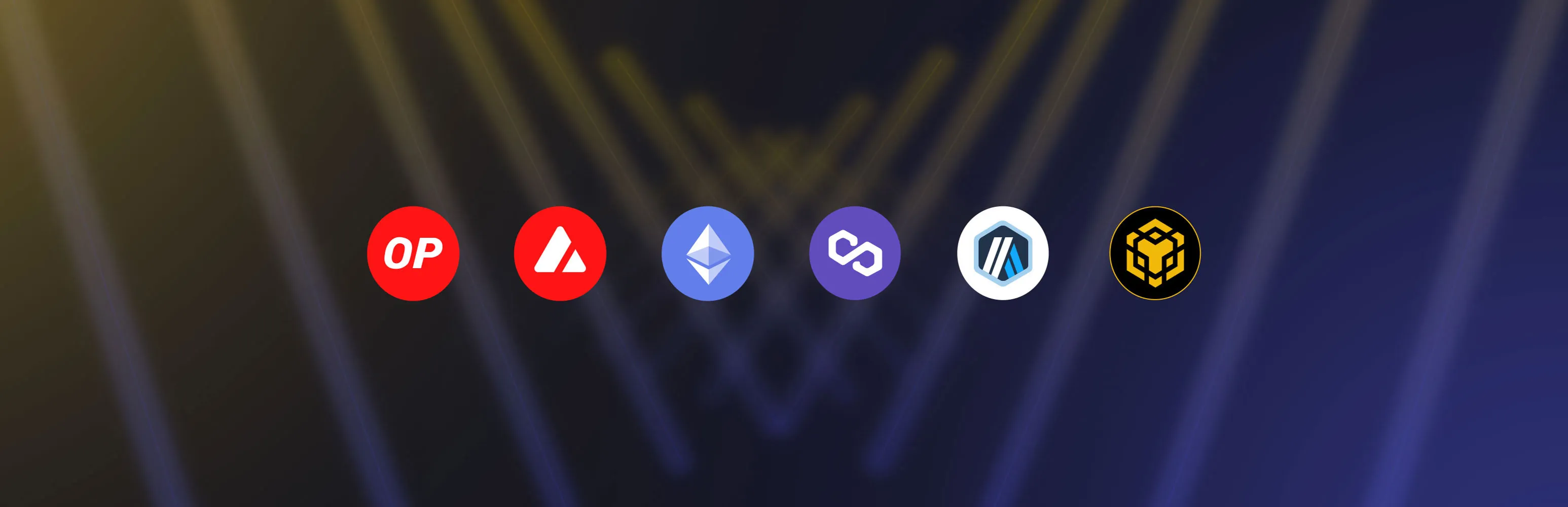Optimize your yields with industry-leading security, privacy and automation with CIAN and Trust Wallet.

What is Trust Wallet?
Trust Wallet is the simple-to-use, self-custody crypto wallet and gateway to Web3 for people who want to fully own, control, and leverage the power of their digital assets. From beginners to experienced users, Trust Wallet makes it simpler, safer, and convenient for millions of people around the world to experience Web3, store and manage their crypto and NFTs, buy, sell, and stake crypto to earn rewards, and access dApps securely — all in one place. With support for 10+ million digital assets across 70+ blockchains, Trust Wallet is a true multi-chain crypto wallet that allows users to access the Web3 world, without limits.
What is CIAN?
CIAN defined the domain of yield layer which is a virtual layer that consolidates both the sustainable and nascent yield sources across the entire crypto space, and redistributes them to various assets, networks for yield optimization and sustainable DeFi ecosystem.
CIAN maintained a flawless security record with no exploits or liquidations for 2 years. CIAN helps on-chain asset holders achieve best-in-class APYs with a single click, earning from DeFi yield opportunities safely and efficiently. CIAN protocol is only focused on the scalable, sustainable, and high-quality crypto yield sources, eg. LST, LRT, RWA, and Funding rates
Trust x CIAN How To Guide
Since CIAN wants to help all crypto investors access the best features of the DeFi space, we support the most popular cryptocurrency wallets.
In our active Discord Community, we frequently get asked questions about how to use Trust Wallet with CIAN, so we decided to write a step-by-step guide explaining how to do so.
How to use Trust Wallet with CIAN on desktop
Trust Wallet is included in the list of supported wallets by WalletConnect (which is supported on CIAN). Therefore, you can use Trust Wallet with CIAN. The following steps explain how to connect your Trust Wallet to CIAN.
Note that Trust Wallet is a mobile app. CIAN users will need to have it installed on their mobile device before connecting it to CIAN.
On the top-right corner of CIAN’s User Interface, click on the Connect/Sign In button.
Step 2. Select WalletConnect
You will get to choose from the list of supported crypto wallets. Select WalletConnect from the list to connect your Trust Wallet to CIAN.
Step 3. Scan the QR Code from the Trust Wallet app
After you choose WalletConnect, you will receive a QR code. Scan the QR code from your Trust Wallet mobile app, to connect to CIAN.
On your mobile device, open your Trust Wallet app, and go to Settings > WalletConnect to access the QR reader. Scan the QR code shown on CIAN’s desktop app.
After the QR code is read, your mobile device will prompt you, asking if you want to connect to CIAN. Click Connect and your wallet will be connected.
And that’s how you can connect and use Trust Wallet with CIAN.
Let us know if you have any questions about connecting your Trust Wallet to CIAN. Don’t forget to follow us on social media to stay up-to-date on all things CIAN.
Website | Whitepapers | Twitter | Discord | Telegram | YouTube
Powered by CIAN